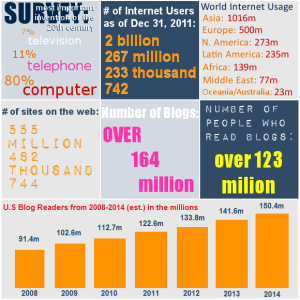Week 10 is upon us, and this marks the production of my final blog. Don’t be deceived by the title of my blog – I’m not talking about the flu! In previous weeks, I have discussed how non-profit organisations and our case study organisation can use microblogging, in particular Twitter and wikis.
So exactly how widely utilised is social media within the not-profit sector? According to Dr. Nora Ganim Barnes, The U.S.’s largest nonprofit organizations are using social media more than any other sector. Ninety-three percent of the top US charities now have a Facebook profile, 87% have a Twitter presence, and 65% have a blog.
Why is social media beneficial for non-profit organisations? Laura Lake, in her blog, “The Five Benefits Non-Profit Organizations Gain from Social Media Marketing”, highlights the fit between social media and the non-profit sector is attributed to the following factors:
Ease of funding: A nonprofit organization is not required to pay dividends and any surplus income goes towards fulfilling the organisation’s goals.
Involvement of stakeholders: Social media facilitates an overall integrated experience with stakeholders.
Establishing relationships
Clients who are already connected to the company via social networking can use the same channels to tell those they know about it, thereby increasing the organisation’s clientele even more.
Videos as leverage
Charitable organizations can also use social media networking to get potential customers to view their promotional videos. YouTube has a nonprofit program, whereby organisation’s receive special benefits, which include extra uploading capability and branding capabilities of the highest quality. They may also be added to YouTube’s list of nonprofit channels and videos page, and the videos themselves may include a “call to action” overlay.
Surveys and polls
An organization can also use Facebook or Twitter to conduct surveys to ascertain customer satisfaction with their programs and services and make amendments to program and service delivery based on this feedback. Surveys and polls can also generate interest in fundraisers and other events that are being held by the organisation. They can also learn why their donors are making their contributions, and find out what their consumers value and are interested in.
For the purpose of my last blog, I am going to focus on external social networking strategies and how these strategies can be implemented to increase the viral, interactive, and social influence strategies of the case study organisation. I will specifically look at how the organisation can use social networking to source funding for one of the programs that provides support to asylum seekers with access to nil, or limited funds, while they are awaiting hand down on their application for permanent residence in Australia.
Joe Garecht discusses how viral marketing can be used by non-profit organisations to promote their services and fundraising campaigns from person to person and group to group via, email and social media recommendations. It is a quick, affordable and easy way to promote products and services.
The following strategies can assist your organisation’s fundraising campaign to go viral:
1. Affordable Asks.
Keep the contribution you are asking for affordable and quantify what the donation is for, so the organisation is kept accountable and donors know where their money has been allocated. $10,000 asks don’t go viral.
2. Find “Sneezers”
The best way to spread germs rapidly and extensively is through sneezing. The same principle applies to the spread of online viral campaign. Hence, your organisation needs to find good ‘sneezers’, that is people with a broad network who aren’t shy about promoting your charity. These supporters head up the viral campaign and spread the word about your organisation. (For more information on getting others to pass on your message, readBuilding Fundraising Networks).
3. Succinct messaging
Viral marketing relies on good, succinct, and easy to explain concepts. A successful fundraising campaign relies upon people working on the campaign being able to quickly and accurately describe the campaign, whilst invoking compassion and empathy from potential donors. For example, instead of, “Our organization was founded in 1924 by three Philadelphia social workers for the purposes of collaborating with…” use, “We save kids from starving. $12 will feed a child for a week. We have a child who needs your $12 today!”
4. Facilitate giving
Make it as easy as possible to give. When conducting a viral fundraising effort, set up a separate web page that allows people to give directly to the campaign easily and in the right chunks. For example, if you’re raising $25 donations to pay for vaccinations, this campaign-specific page should ask how many vaccinations the donor wants to sponsor… 10 for $25, 20 for $50, etc. (For more information on setting up great fundraising pages, read Fundraising on the Internet).
My inspiration for a viral marketing campaign is drawn from the One Paramatta campaign that examines the issue of racism in people’s daily lives.
My proposal for the case study organisation is to capture a series of videos on You-Tube that follow the format of a reality television series. The coverage would feature the clients going about their daily activities, as well as episodes that show the volunteers working with the clients. The objective of the videos is to challenge the public perception that refugees and asylum seekers in Australia are rewarded with Government handouts.
So how can we get the you-tube campaign to go viral?
1. The organisation’s website.
To be made available on the homepage with a link to a separate page for donations. Provide donors with a choice of where they direct their financial contributions eg $10 donation towards food, $20 donation towards clothing.
2. Facebook
In addition to adding the video to the organisation’s facebook page, a link to ‘facebook causes’ that allows facebook user’s to make donations.
3. Twitter.
Keep in mind the power of succinct messaging. The 140 word limit ensures the essence of the campaign is captured in a short, simple and easy to read format.
Another pivotal success factor for the campaign would be to gather as many good quality ‘sneezers’ as possible to promote the campaign. A good starting point would be the organisation’s stakeholders who could promote the campaign through their networks. It would also be beneficial to enlist the support of philanthropists to promote the campaign as their networks would consist of people with the financial capacity to make sizeable donations.
These are just a few ideas, amongst many and I would love to receive feedback.